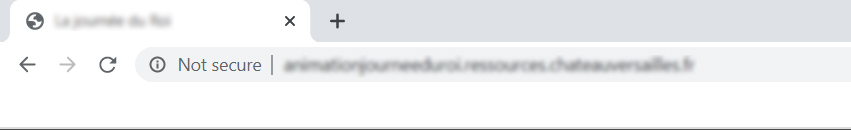We make a long-term commitment to providing the best security for our users. One of them concerns the external URL you can easily integrate in your course.
What is a secure link ?
HTTP (ou http://) or HTTPS (https://) are both options for the start of a URL. This difference tells the users about the kind of security the websites are using.
- HTTP stands for “Hypertext Transfer Protocol”. It is the first standardized communication protocol for the websites. The purpose of this protocol is to display the requested information without worrying about how the data are broadcasting. Thus, malicious organizations can intercept them. The information and your personal data are vulnerable to espionage and hacking with HTTP protocol.
- HTTPS is more advanced and more secure than HTTP. HTTPS stands for « HyperText Transfer Protocol Secure”. All data on air (your personal data, your course content, your learners’ data, etc.) are encrypted and protected from any attacks. HTTPS guarantees the encryption of flows online. Therefore, we have chosen to deny all external HTTP links on our platform Tactileo.
Tips to quickly and easily spot a secure link
Browsers have developed a quick and visual way for us to spot unsecured websites.
In front of the address of a secure website, you can see a closed lock :
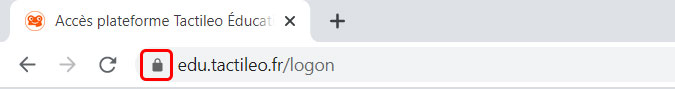
In front of the address of an unsecured website, you will find the mention “not secure” :