Use the exercise Sorting items if you want your students to classify labels in a predefined order.
Open your module
Click on My Resources in the homepage menu.
Find your module and open it.
Click Edit.
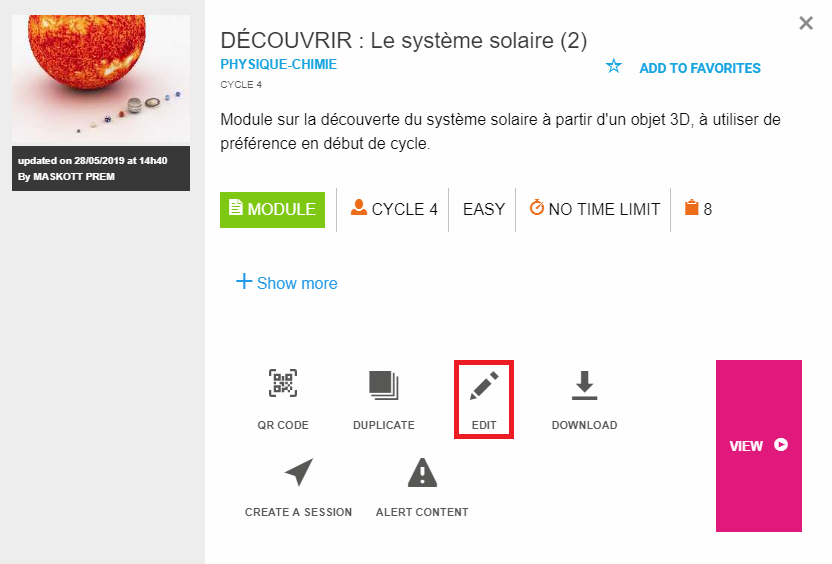
Building the Item
Select + Add new Item > Sorting Items.
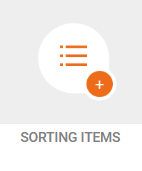
Select a title.
Fill in the instruction.
Add the labels to be classified, in the right order (from top to bottom).
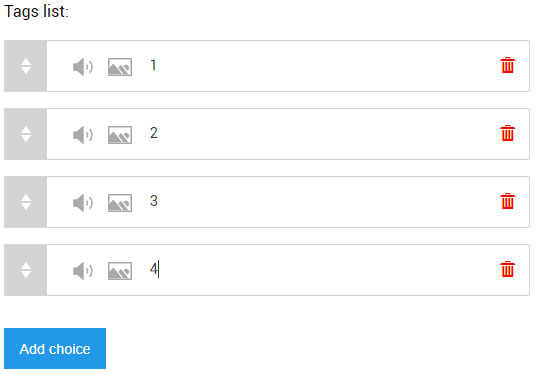
- To display static buttons use the Buttons view mode.
- To display moving buttons use the Moving Tags view mode.
Click OK.
Click Save.
Do not forget to save your module after adding this item!