Whenever you create an item in a module, you can apply a scale to it.
Open your module
Click on My Resources in the homepage menu.
Find your module and open it.
Click Edit.
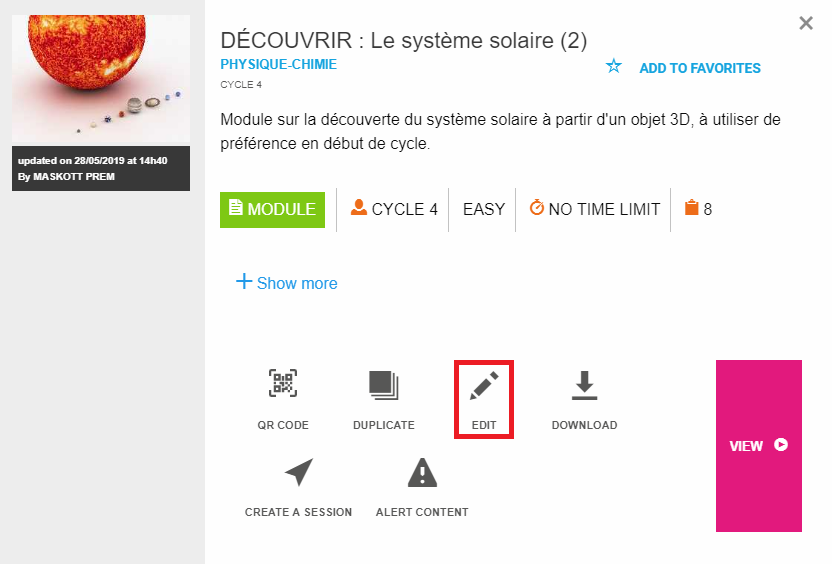
Apply the scale
Click Options> Scale.
Apply the number of points to any item (precision to 0.5).
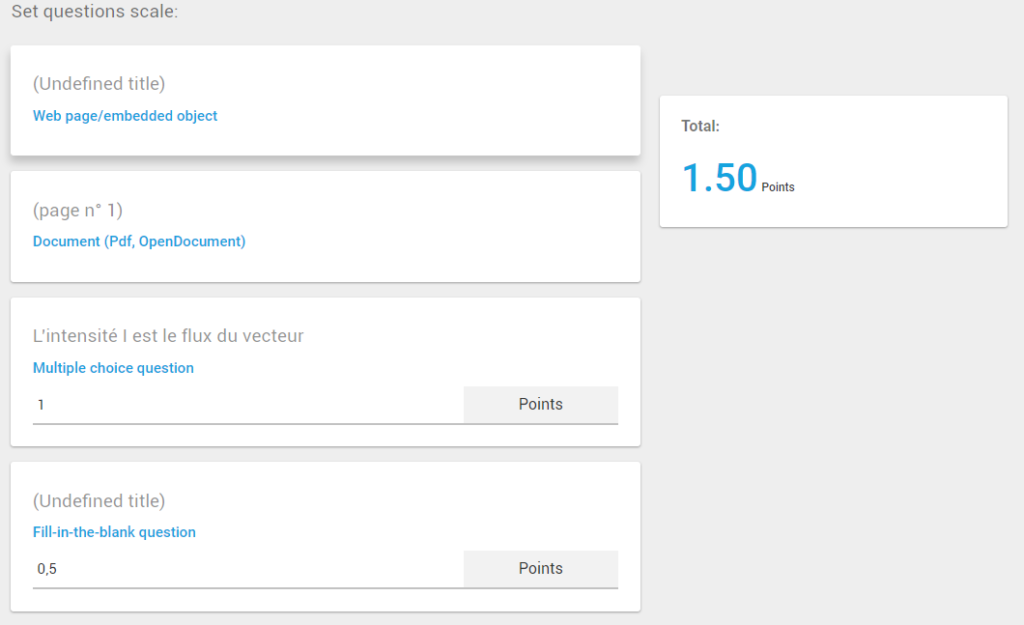
A scale can only be applied to evaluated items;
You can not apply a scale to an item if in the tab Setup you have checked the option Do not Evaluate.