Right after the creation of a course, the platform will allow you to define its items and the conditions to validate each of its stages.
Open the course
Click on In My Resources in the homepage menu.
Find your course and open it.
Click Edit.
In Trainees, choose the trainees to whom you want to broadcast the course .See: Broadcast a course.
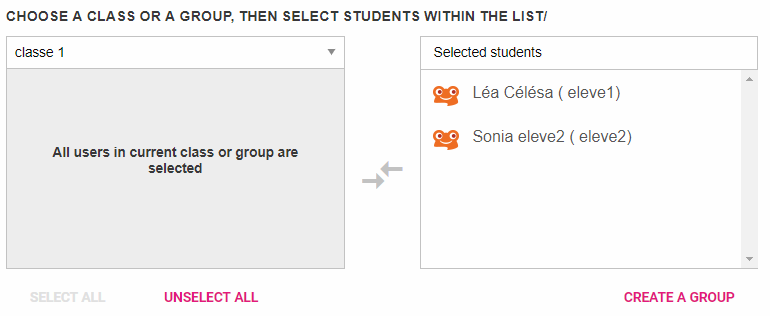
In Course, double click the dedicated field to name your stage.
Validate with:
Click + Add resource.
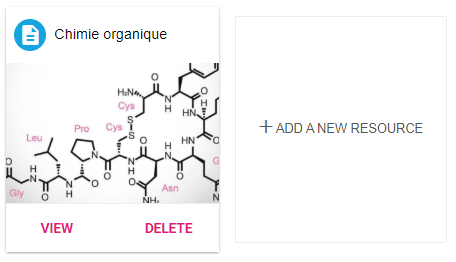
Select your resource and then click Add.
Click Save.