On the Tactileo platform you can easily broadcast a course to your trainees.
At first you need to have created a course but also the trainee accounts to whom your course will be broadcasted.
In order to register your trainees for the course you will have to :
Open your course and click on Register Trainees.
– Click on My Resources in the homepage menu.
– Find the course you want to broadcast and click on it.
– Click on Register Trainees.
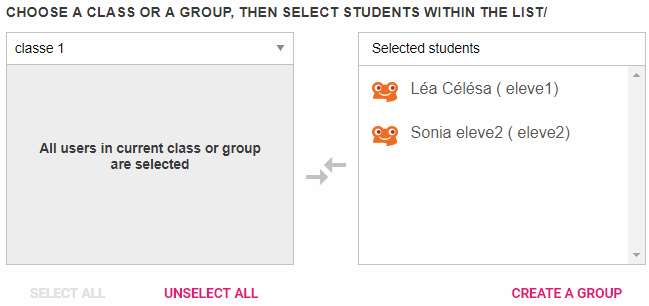
This process leads you to the following interface:
Choose, by class, the trainees to whom you want to broadcast the course.
They will appear on the right of your screen.
The trainee will see the course appear on his application’s interface in the section labeled Activities to do. Click Save. Ouvrir le panneau de publication
- Document
- Bloc
ParagrapheCommencez par la pierre angulaire de tout récit.
Réglages du texte
Taille de policeNormalRéinitialiserLettrine
Cliquez pour afficher une lettrine.
Réglages de couleur
Avancé
Aller au bloc sélectionné.