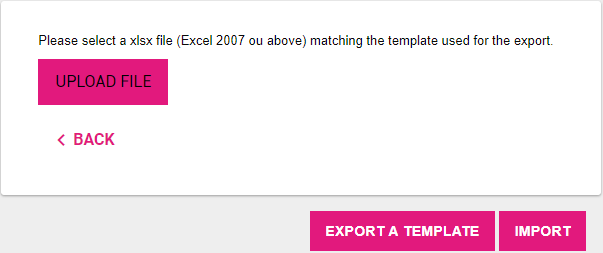IMPORTANT INFORMATION : If you are a teacher in a BRNE establishment (Cycle 3 and 4, More information here), you are not allowed to create student accounts for now.
As the Ministry of Education is waiting for the GAR (Resource Access Manager), establishments are not allowed to use personal data related to students (even with CNIL declaration). Thus, we cannot yet administrate schools and student accounts for BRNE establishments (Cycle 3 and 4).
Click Administration on the left side of your screen.
Click Student Management.
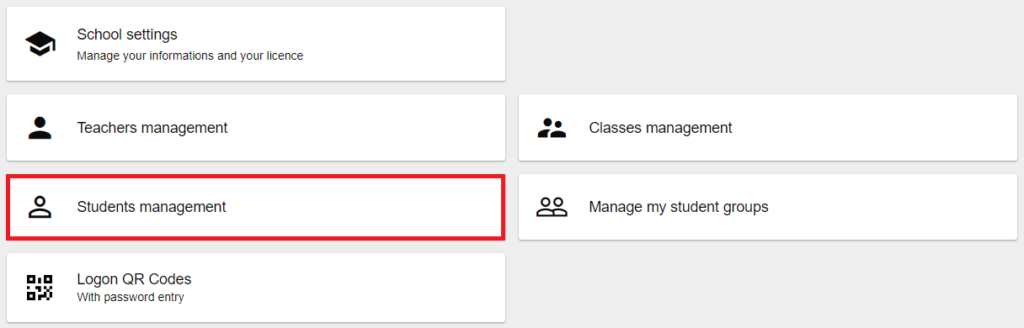
Then you can proceed through two different methods:
Individual Add
Fill in the general information.
Click Save.
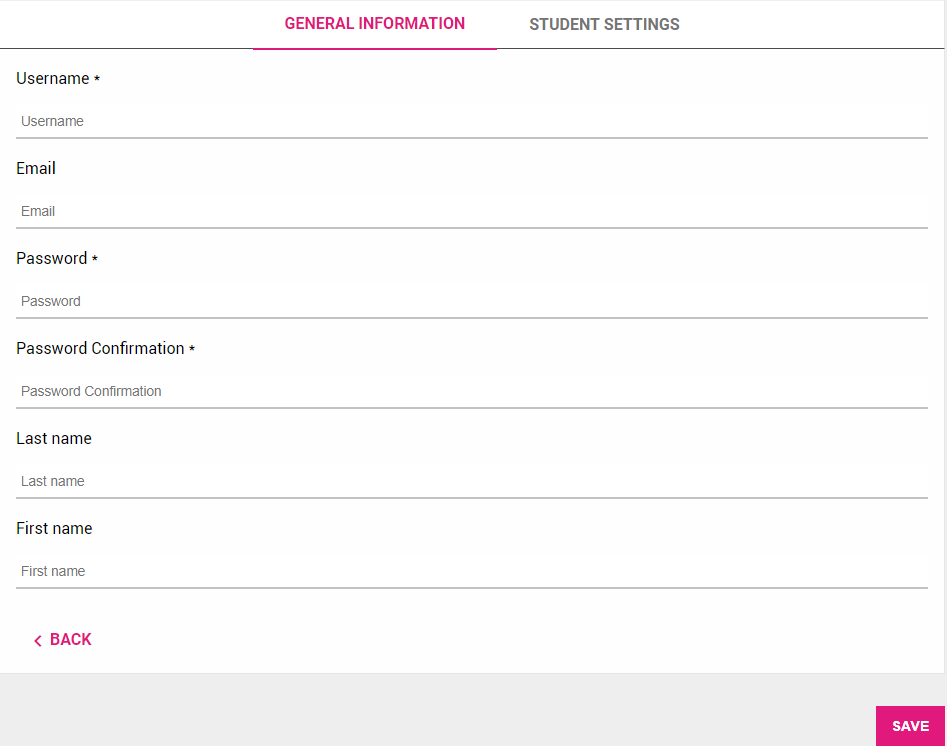
Excel Import
Click Export Template.
Download the Excel template and complete it.
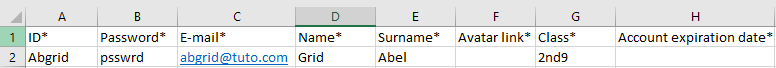
Click Upload File>Import.