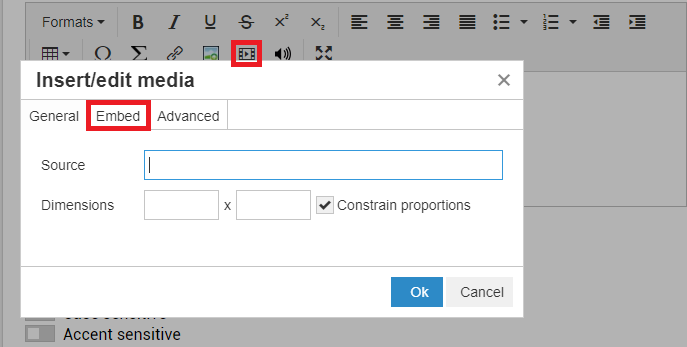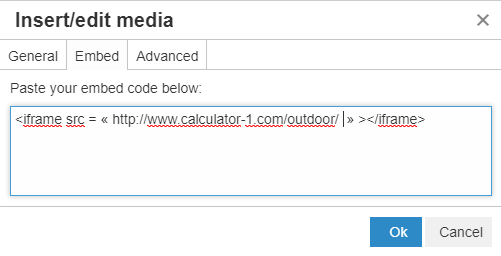In order to insert a calculator widget into a Tactileo module, there are 2 solutions :
- Create a Tactileo item dedicated to the calculator and tick “allow navigation” in the general settings of the module
- Embed the calculator into the instruction of a designated item
Click insert / edit media in the item’s instruction. Copy the following code into the text field that just appeared:
<iframe src = ” Calculator widget link “> </ iframe>
Some examples of widgets you can insert:
http://www.calculator-1.com/outdoor /
https://widgetscode.com/wc/sci/all?skin=blk1
https://web2.0calc.com/widgets/64267fa5cc6b/