From the page Results and Monitoring, you can easily follow the progression and results of the students to whom you broadcasted a module.
If you click on Results and Monitoring in the homepage menu, the results will be displayed in 3 different ways:
By session
By course
By trainee.
These 3 ways will be detailed in the following of this tutorial.
Results by Session
Table Mode
Table is the default interface.
At the bottom of each page, it is possible to import all of the results into Excel (.xlsx) or to download it.
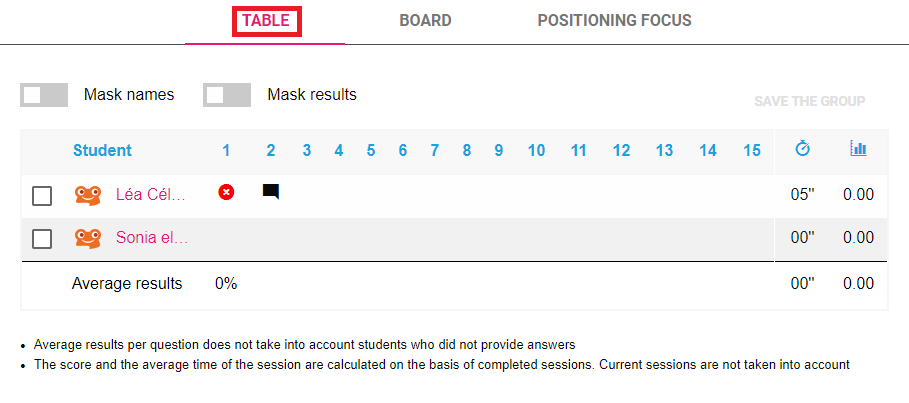
Only certain items are evaluated depending on your module. If the session contains unassessed items, students won’t always have right or wrong answers to display. It is possible to see the answers to the survey through the small bubbles.
The names and results of the users can be hidden.
Platform Mode
Platform mode allows you to see the progress of your trainees in a module.
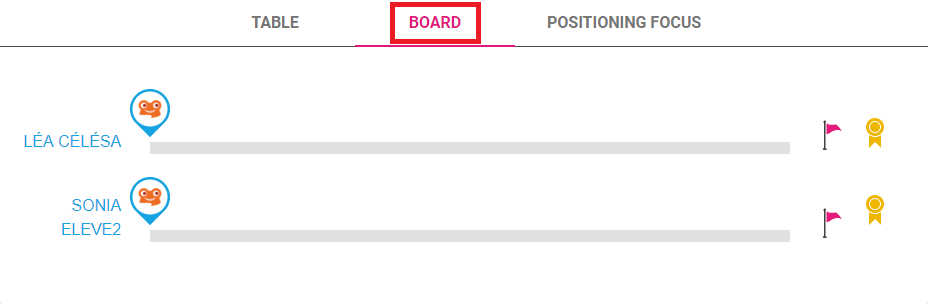
Positioning Axis Mode
You can see the axes of each participant thanks to the Positioning Axis mode.
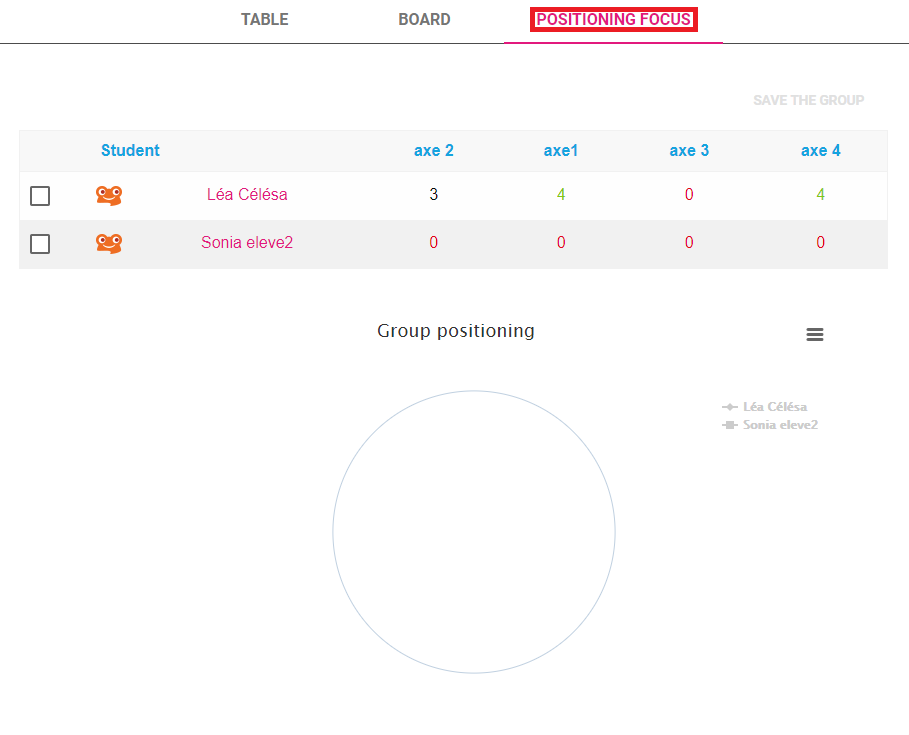
There are two other modes:
Results by course
It is possible to follow the progress of your students when they are broadcasted a course.
1. In course, find your course and click on View results.
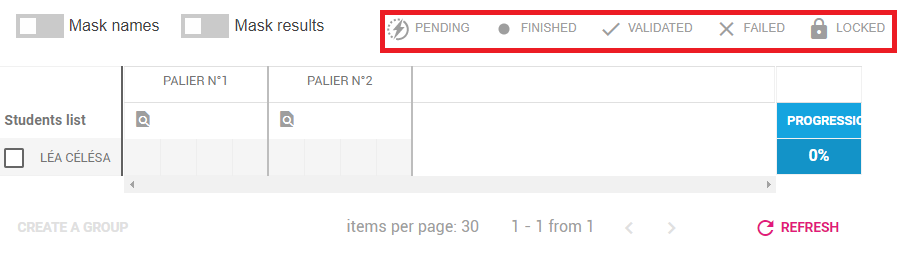
- Below the modules, the first line of the table represents the stage
- Icons tracking the progress of each student are on the right.
In this example John has validated the first module of “stage 1″.
- It is possible to hide the names and results of the students.
- At the bottom of the page, it is possible to import all of the results into Excel (.xlsx) or to download it.
Results by Trainee
You can see all the results of a selected trainee.
In Trainee, select your trainee and click on View Results.
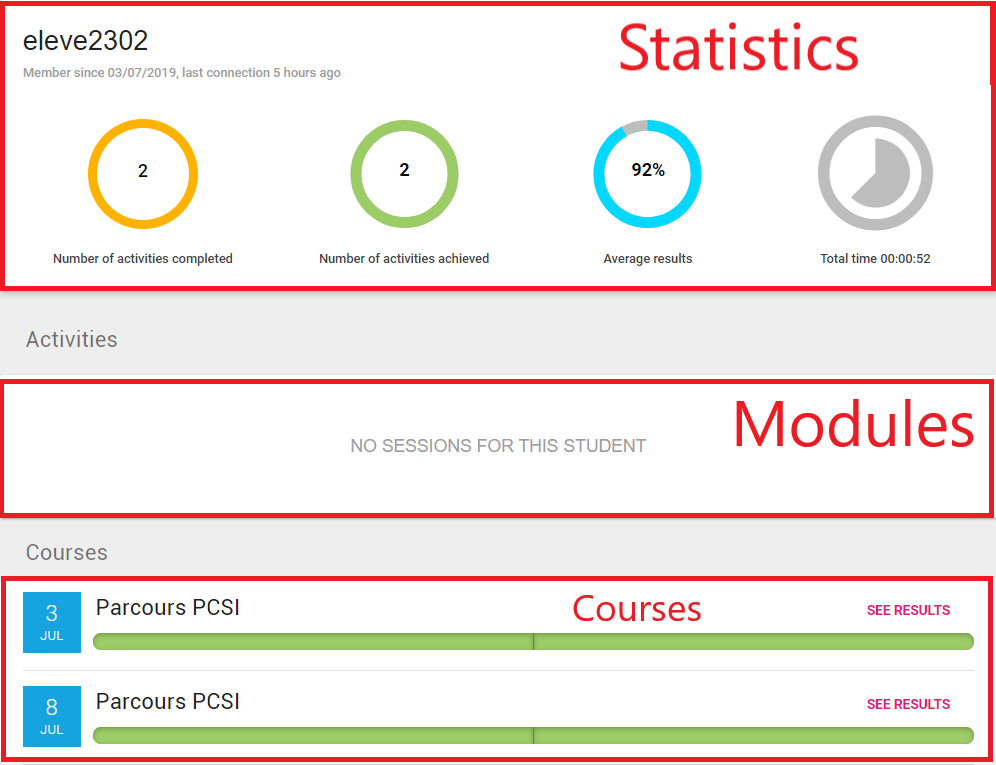
The interface is divided into a few separated area:
- A space about the trainee’s general statistics.
- An area on the modules he opened.
- A space on the courses he opened.