Your creative educational resources may help other users in the Tactileo community.
- First option : you use the commercial version of Tactileo and have access to the BRNE: You are able to share your modules as you want and with whom you decide.
- Second option : you use the free version of Tactileo: You are able to make your modules public (available to the community of users) in order to broadcast them to your students.
Keep in mind that Sharing a module and broadcasting it are two distinct actions.
In order to share a module, proceed according to the followings steps :
Find your module and click on Edit.
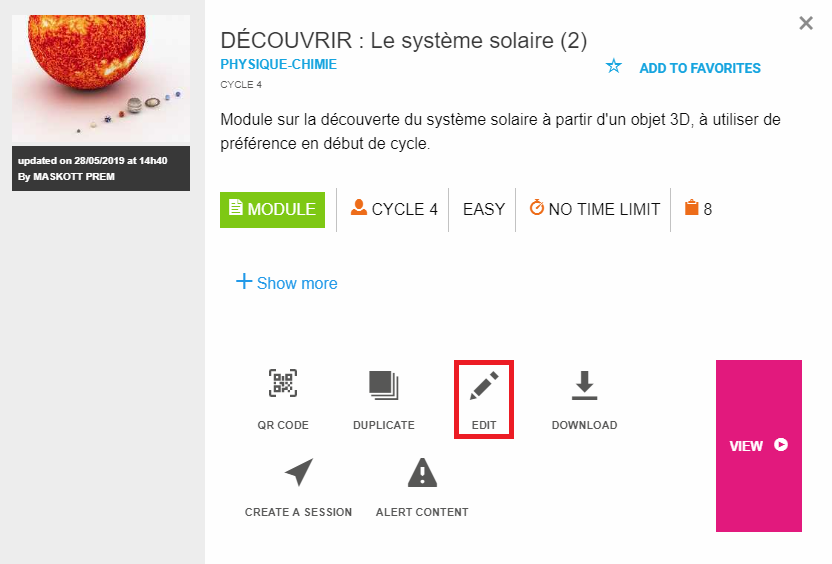
Click Options> Sharing.
You can easily choose from different types of sharing :
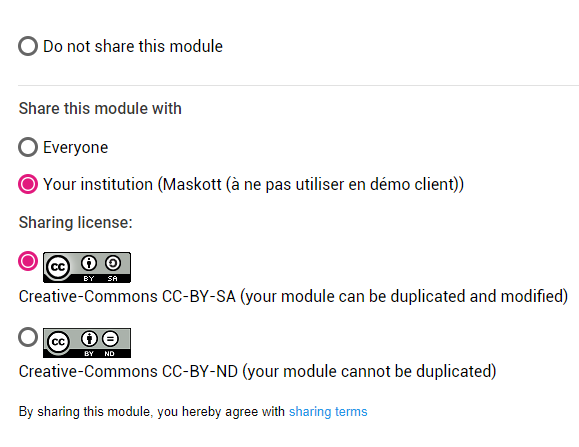
- Share a module with everyone: You allow all users (at the exception of students) to find your module via the search engine and preview it. Then two distinct sharing licenses are offered:
- Your module can be duplicated and modified without impacting the original one.
- Your module can only be previewed.
You cannot share modules from a collection with everyone.
- Share a module with your establishmenttion: This only allows teachers from your establishmenttion to find it via the search engine and preview it. Then two distinct sharing licenses are offered:
- Your module can be duplicated and modified without impacting the original one.
- Your module can only be previewed.
- A sharing list: you can choose to share one on your modules with whomever, by filling in their email address.
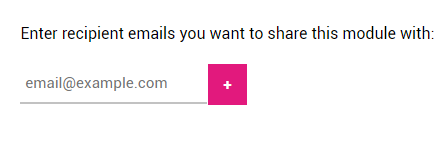
The module share history will always be accessible, it indicates who created the module and whoever duplicated it.
Don’t forget to fill in the sections Descriptions and Indexing before you share your modules. You can manage the keywords linked to your module in the Sharing section.