On Tactileo it is possible to directly integrate useful web pages into your modules. Students no longer have to type internet addresses manually.
This feature allows you to embed all types of web pages including those offering online exercises.
Open your module
Click on My Resources in the homepage menu.
Find your module and open it.
Click Edit.
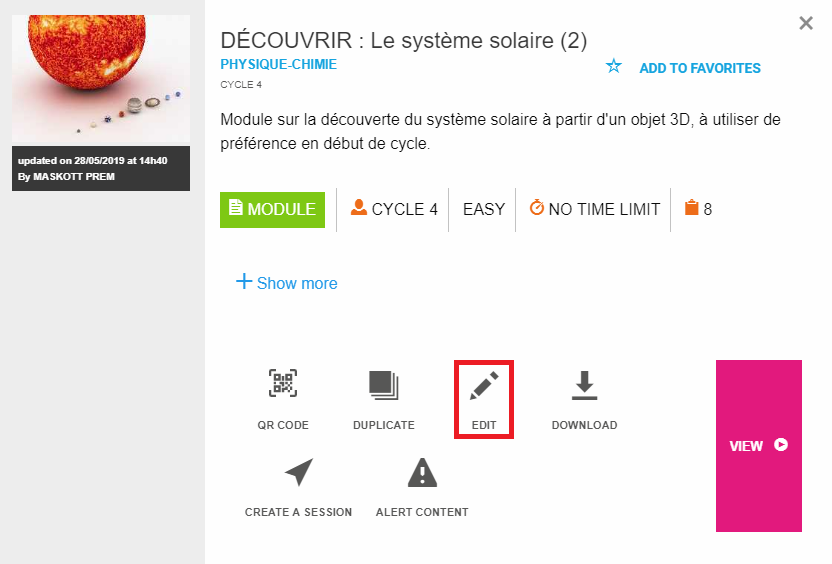
Building the Item
Click + Add new Item > Web Page / Embedded Object.

Select a title
Paste the URL of the website into the dedicated field.
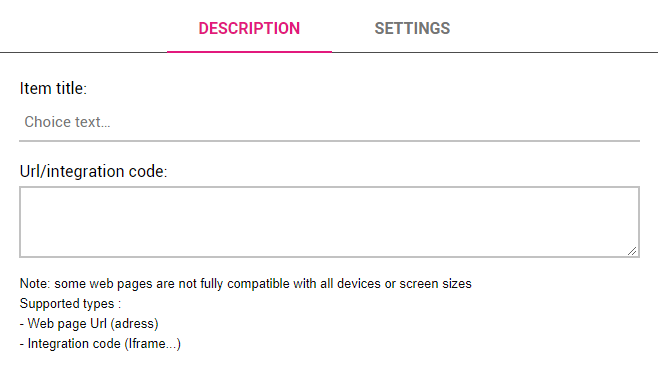
Click OK.
How to embed a video from its storage space ?
Click Space in the homepage menu.
Choose Public.
Click on.
You are given a code : copy it and paste it into the dedicated field URL / Integration Code of the item Web Page / Embedded Object.