Any Tactileo item can be configured in its settings panel.
According to how you configurate your items, you can create a conditional course depending on the good or bad answers of the students.
Click Setup.
These are the different setting options:
Classic options
It is possible to:
- define the messages to be displayed after the right and wrong answers.
- choose the impact of the end of the item on the module.
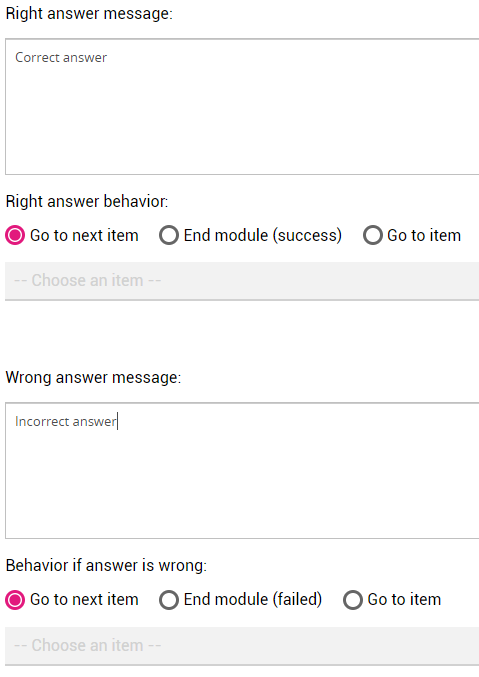
You can also:
- decide not to evaluate an exercise.
- apply a time limit for a specific item.
- select a level of difficulty for your item
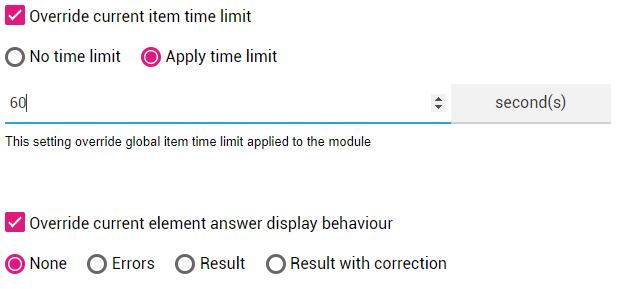
Triggers
Whenever a trainee completes an item, you can create “scenarios” in your module based on the good and bad answers of your students.
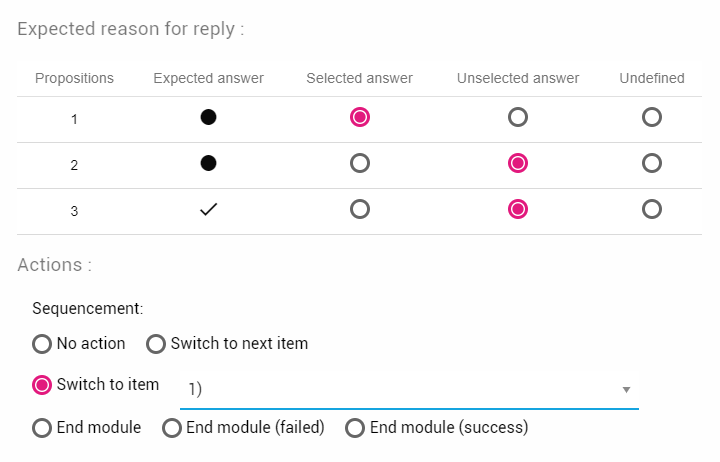
Hints
If your student is struggling with a module, you can give him a hint, that will appear after a definable time duration.
Click + Add a new hint.
Define your hint.
Choose its appearance delay.
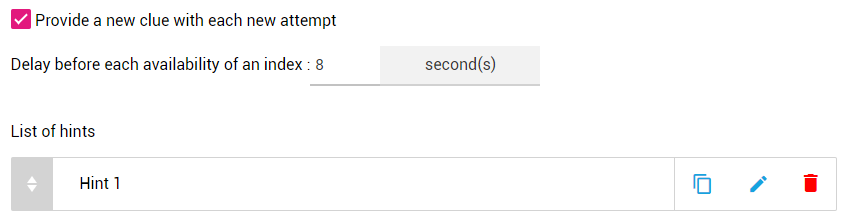
The student can access the hint via this icon.
