Custom messages are one of all the parameters of a module, to see all the possibilities, feel free to go to Parameter a module.
When displaying certain results or as results of positioning axes, you can add custom messages.
- After a result: ex : Bravo!
- As result of a positioning axis: ex :You are directive, responsible and like organized work. Just be careful not to underestimate the skills of your co-workers!
Click Options > Settings.
Click Add New Message.
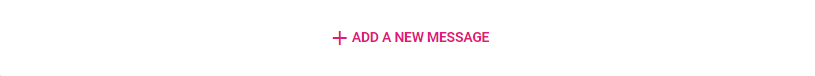
Select a title for the message, and its content.
In Conditions of posting, fill in the data as you want.
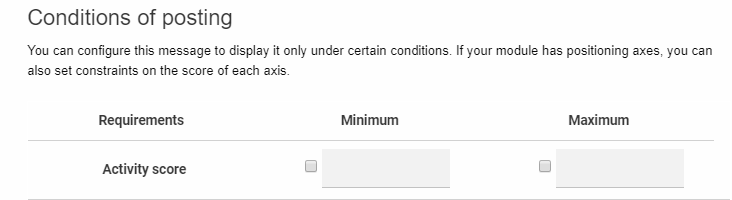
The message can be either be displayed when the trainee obtains a defined number of points in a module or at one of the positioning axes.
Whenever you set a minimum value, you need to set a higher maximum value, even if you want the message to be displayed from this minimum value.
You can choose to ignore the next messages when viewing this message.
Click OK.
Click Save.