Under some restriction, it is possible to consult modules offline by downloading them.
To open the offline modules, once downloaded, read this article.
Click on the thumbnail of a module :
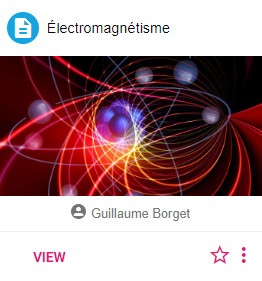
Click Download.
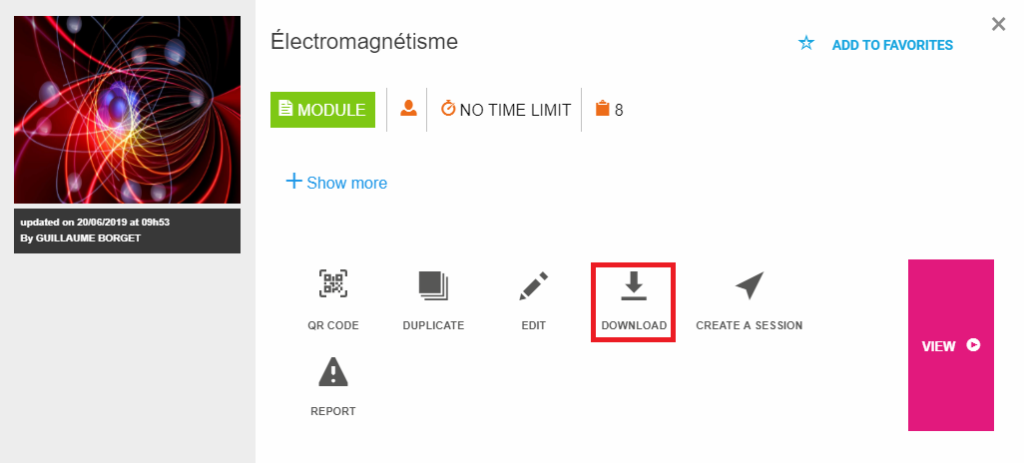
Some items cannot be downloaded. These items are designated with an orange triangle.
For example:
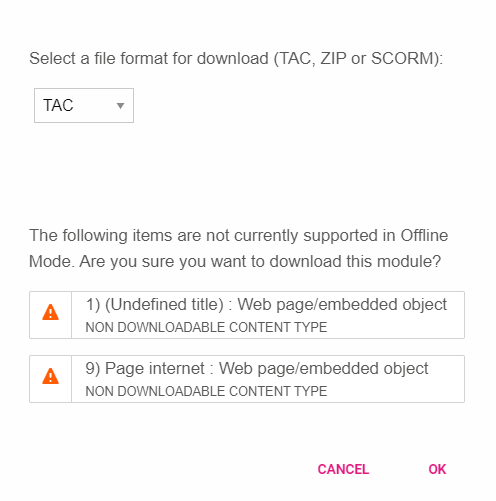
Choose the export format in the menu:
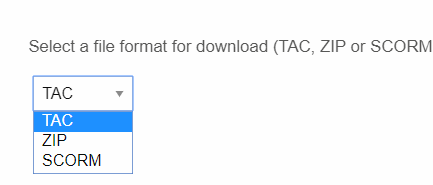
- The TAC format can only be opened with the Tactileo application in offline mode.
- The ZIP format is an HTML file archive. The module can be opened by an offline web browser. This format does not allow to synchronize the results;
- The SCORM format is a set of standards and specifications used for online training systems.
Click OK.
The module is downloaded to your default download folder. You can then give this file to your students like any other file (via USB key, wired or wireless local area network, Bluetooth,direct Wi-Fi, NFC, etc …)
To open offline modules, once downloaded, see this article.