In the Matching Items exercise, the student has to associate pairs.
Open your module
Click on My Resources in the homepage menu.
Search for your module or course and open it.
Click Edit.
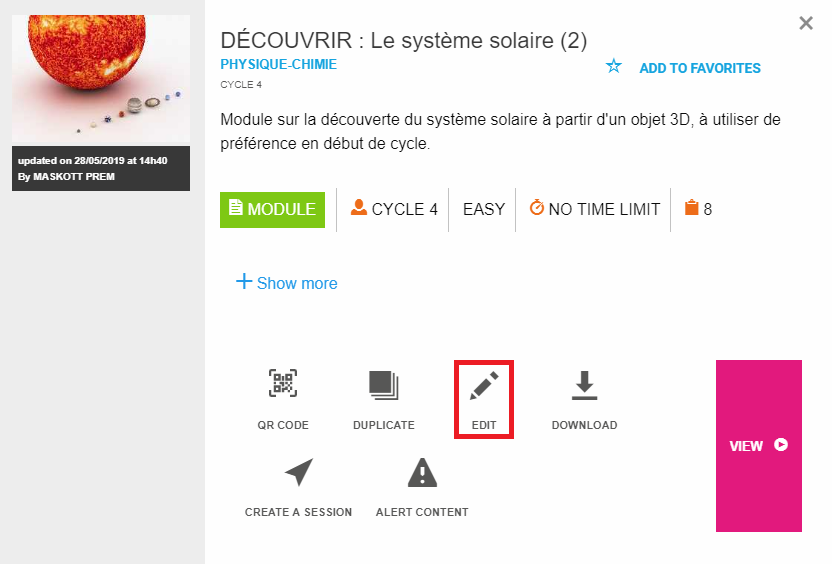
Building the Item
Click + Add new Item > Matching Items.
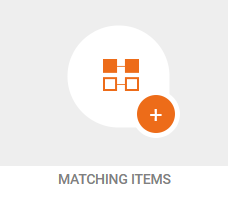
Add a title and some optional content in the edit window
Select a display type.
Click Add a pair of items. Fill them out, associate an image and / or sound.
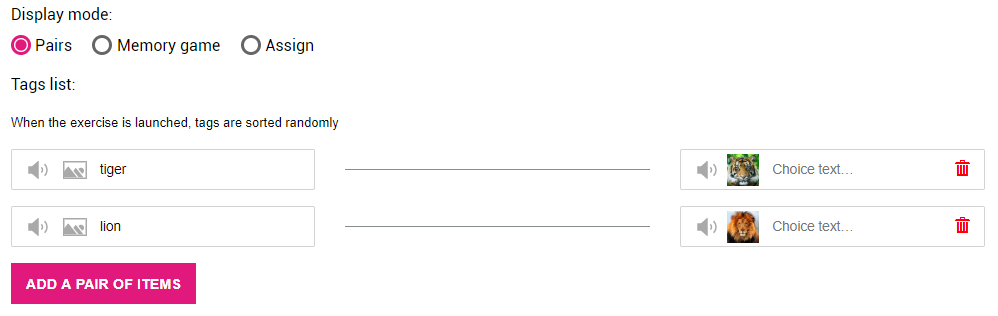
There are 3 different types of displays:
– The Pairs display randomly dispatch thumbnails to move onto each other:
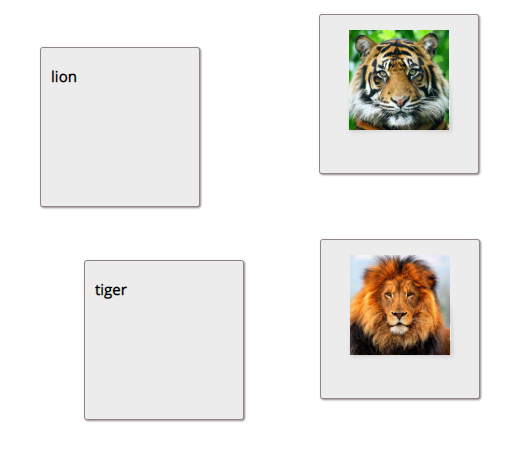
– The Memory Game display is based on the principle of the game:
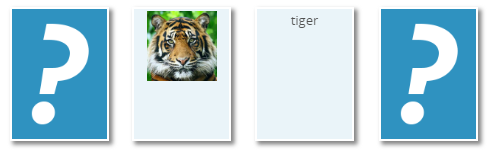
– The Assign display randomly displays pairs. The student has to restore the correct pairs by dragging the labels vertically:
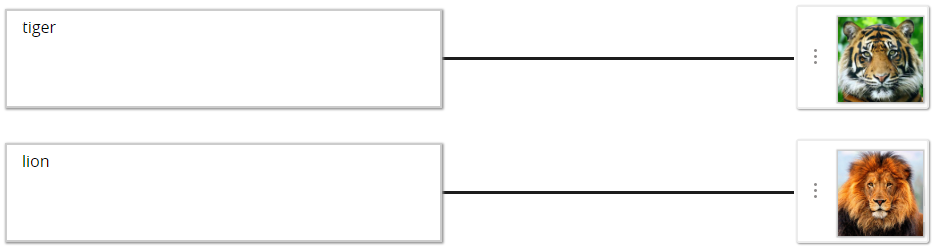
Click OK.
Do not forget to save your module after adding this item!