The Fill-in-the-blank question exercise is used to fill out an incomplete text with words or groups of words.
You can either:
- move labels into the empty fields
- fill in the empty fields manually
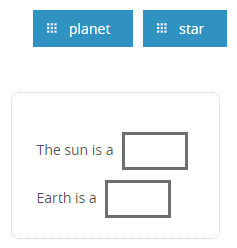
Open your module
Click on My Resources in the homepage menu
Find your module and open it.
Click Edit.
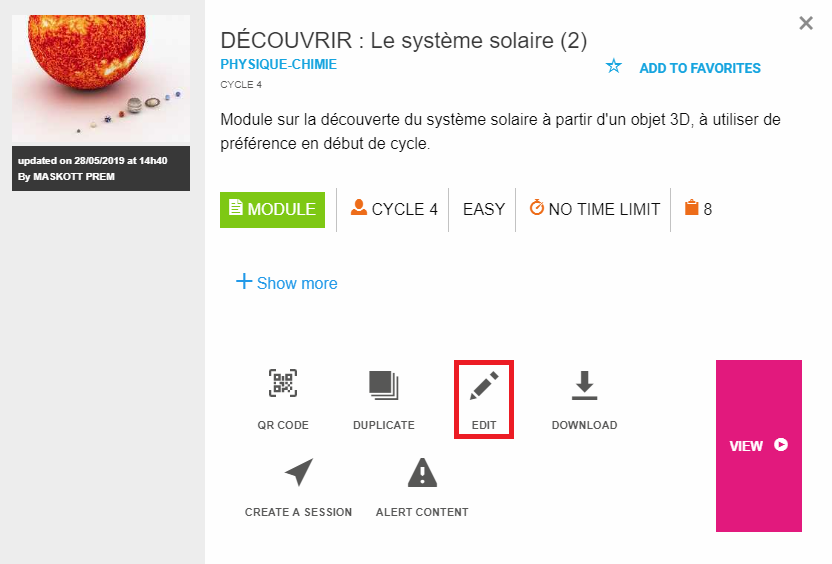
Building the Item
Click + Add new Item > Fill-in-the-blank question
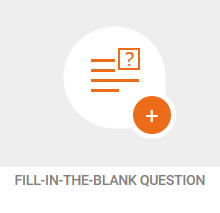
Add a title and some optional content in the edit window, then you can choose from two types of display (either labels to drag or empty fields to fill in):
Click Insert Tag and fill in your label.
If you check the box Intrusive tag, an decoy label will appear.
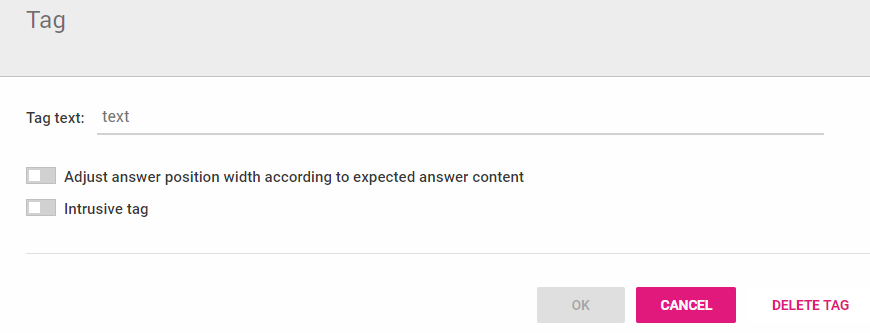
To turn a word or group of words into an empty field, you need to select it and then click on Insert Tag.
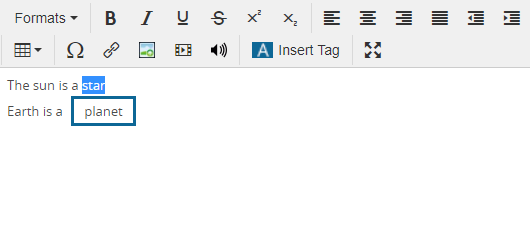
- The Drag and drop display type randomly displays the labels at the top of the screen. The student then drags these labels into the empty fields of the text to complete it.
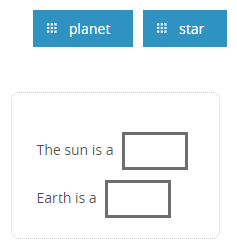
- The Keyboard Input display type replaces the selected words by empty fields. The student must complete these fields manually.
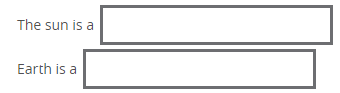
To edit or delete a label, simply click on it.
Click OK.
Click Save.
Do not forget to save your module after adding this item!